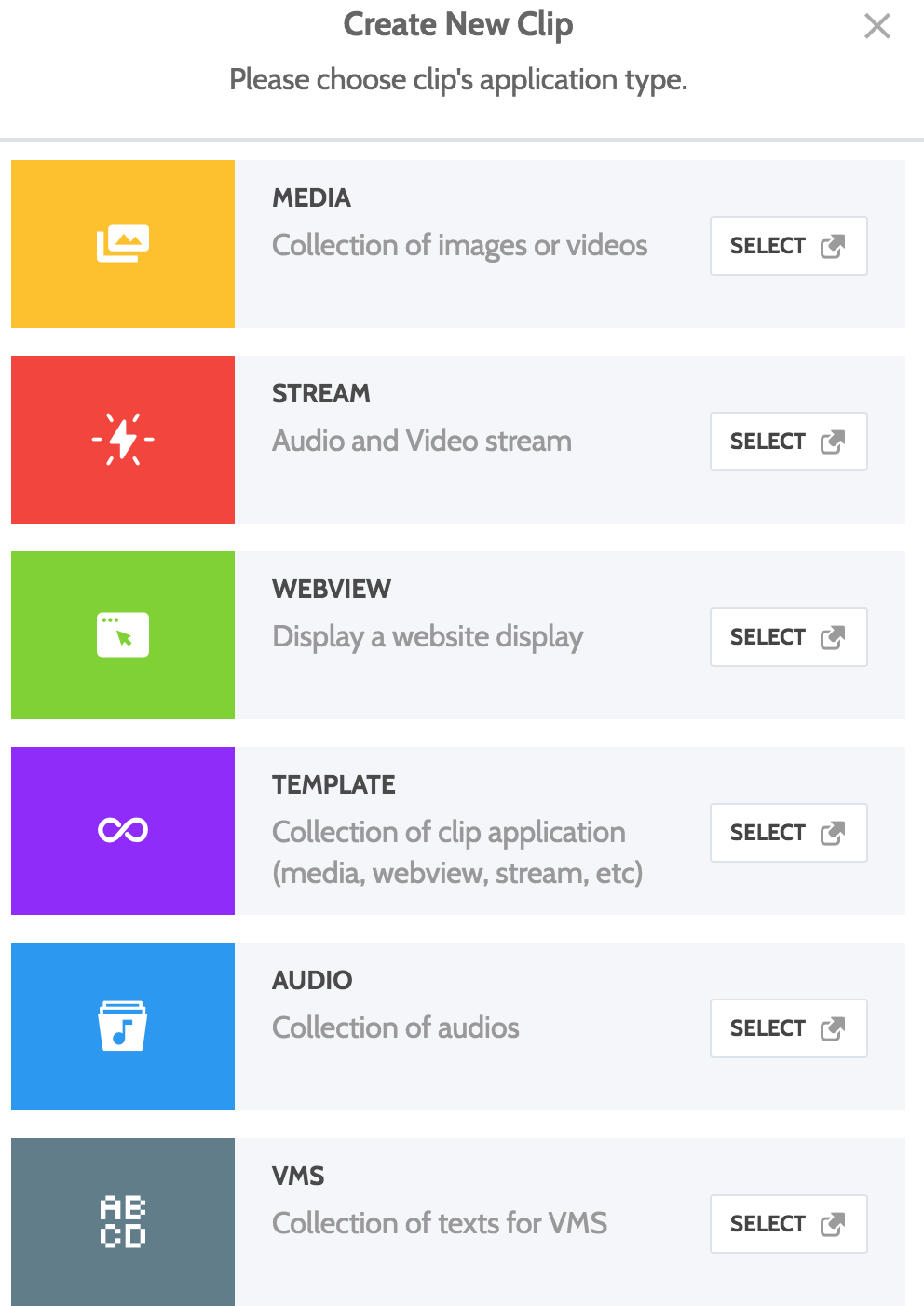In setting up Content, there are two steps, which are Media and Clip. Media is the step where you upload files (image, video, audio) and Clip is the step where you can play content either from the uploaded files or the ones you created yourself.
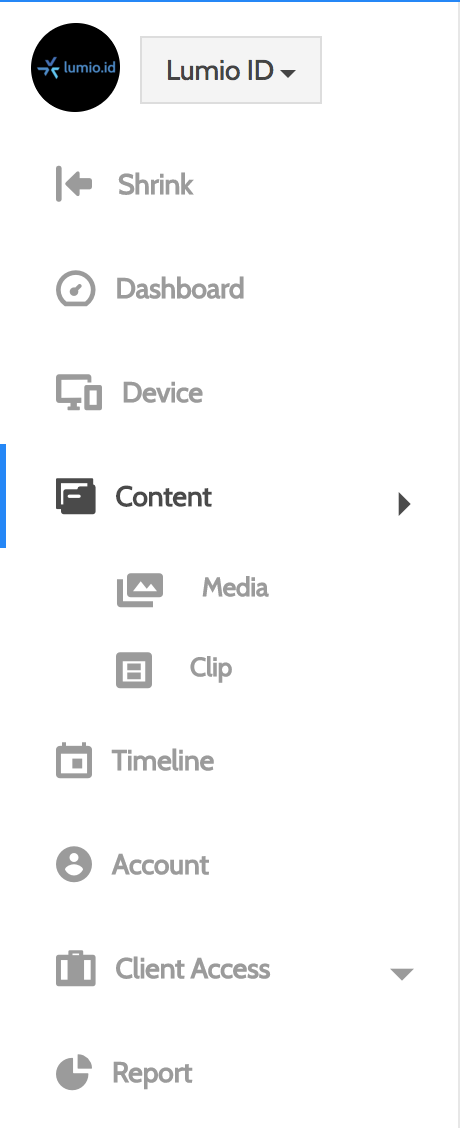
Media
In Media, you will see a list of media files that are already uploaded. Click “Create New” on top right and select “Media Upload” to start uploading files.
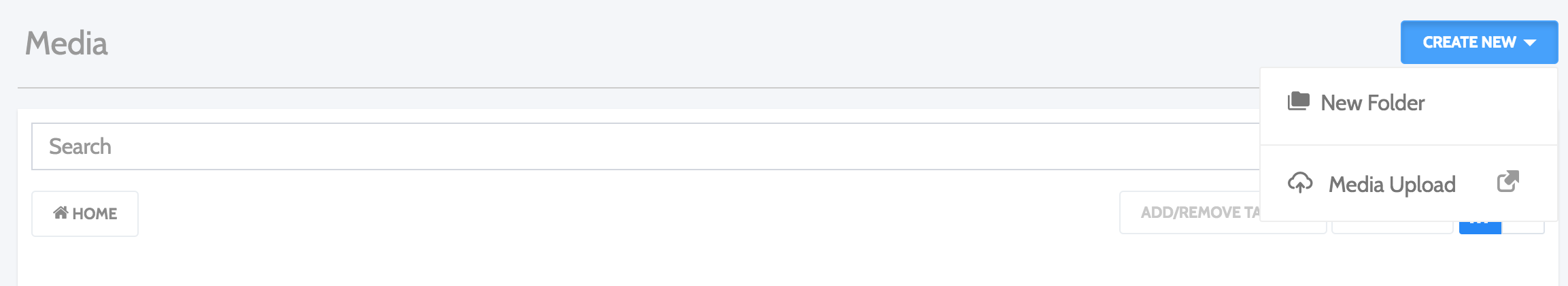
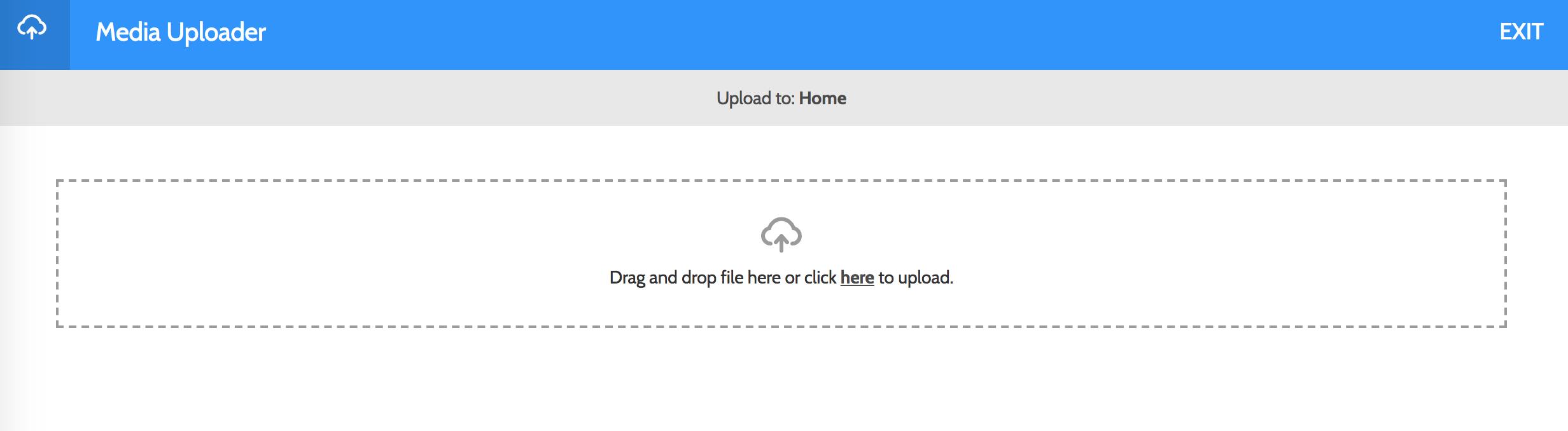
To upload, you can click on the underlined “here” or drag & drop files to the box with dotted line. The progress dialog will appear. You need to wait until the upload process is finished.
Clip
After you upload the files, now you have files to be played. Click “Create New” on top right and select “Clip”.
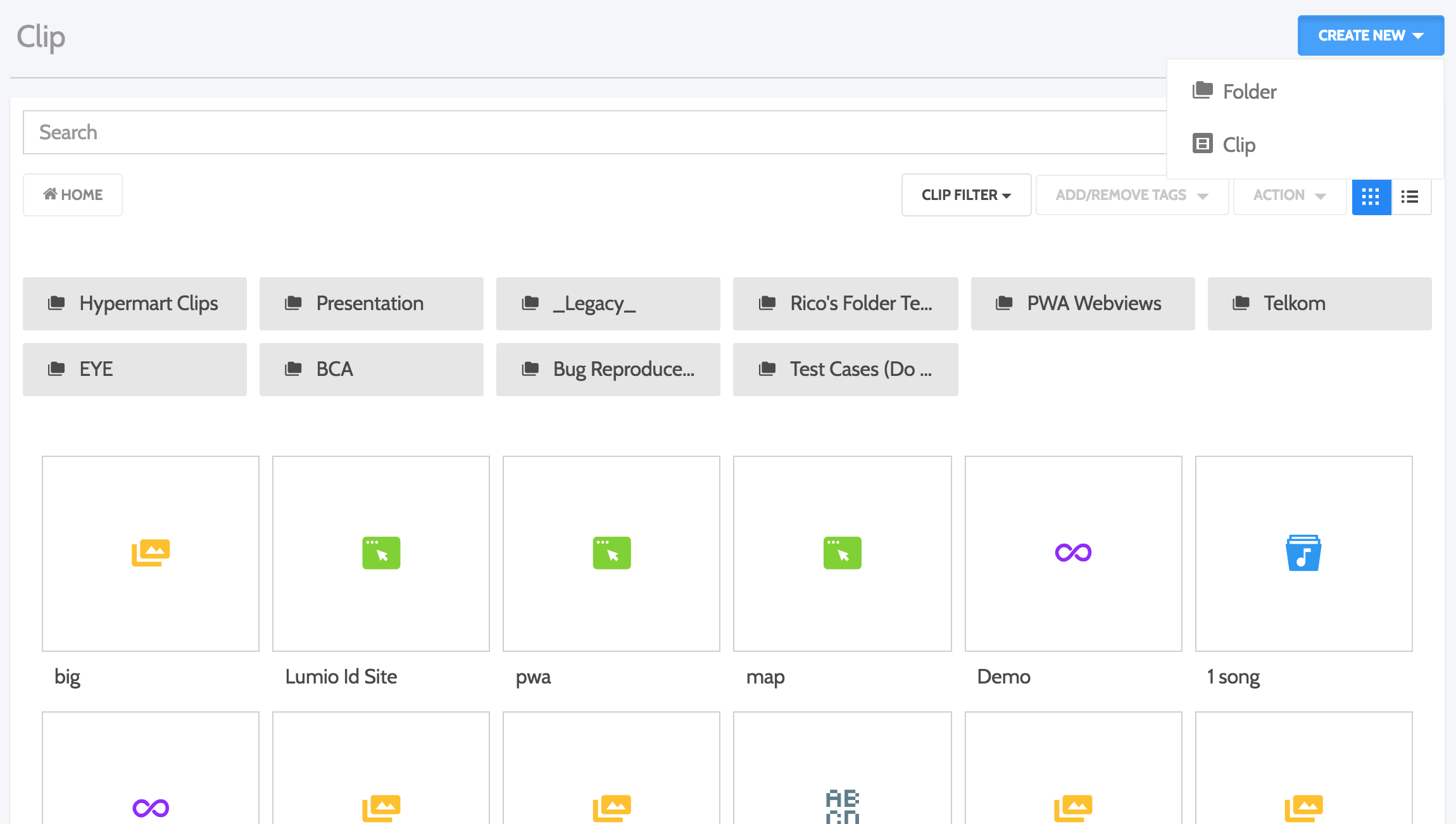
A clip type dialog will appear where you can pick what kind of clip you want to use depending on what kind of content you want to play. Select the one you want to create.