Device Troubleshooting
- Device LED Status
- Blank Screen (LED)
- Blank Screen (TV)
- Check for Connectivity
No Content wallpaper appears when a content is supposed to be played
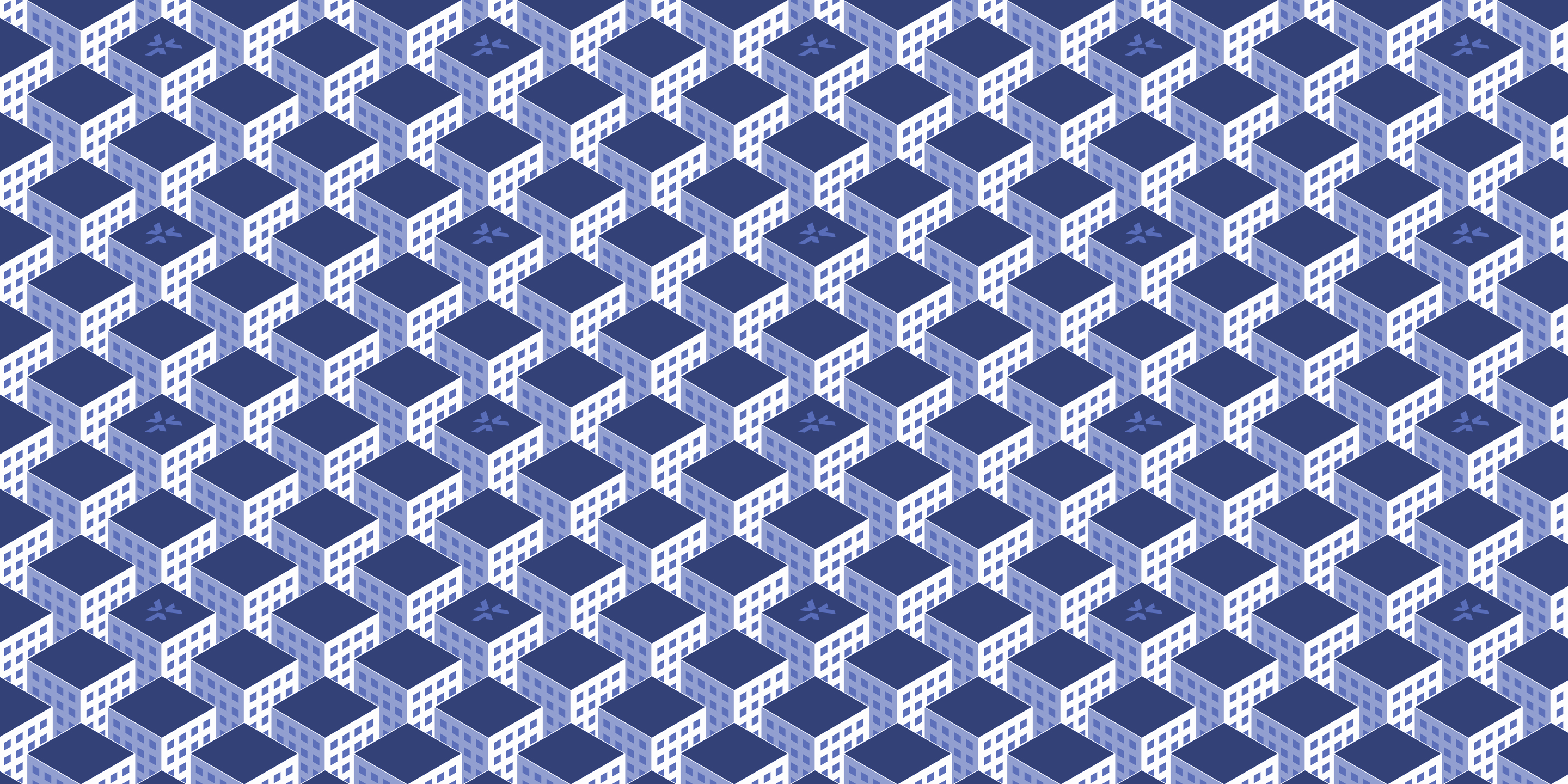
This wallpaper is a default theme when there is no content to be played. If this wallpaper appears for more than 5 minutes when a content is supposed to be played:
- Make sure there is an entry in Timeline
- Make sure the Timeline schedule is correct
- If you are playing Media clip, make sure the Start, End, Range scheduling is correct
- Try quitting and re-entering the Lumio Player application
- Try restarting the Lumio Player device
- Contact us for assistance if the content is still not played after doing all of the above
Lumio Player cannot connect to the Internet
1. Wi-Fi
- Make sure your Wi-Fi configuration in Settings is already On
- Check your Wi-Fi connection
- Forget the network and reconnect
- Contact us for assistance if the Lumio Player still cannot connect to the Wi-Fi
2. Ethernet
- Make sure your Ethernet configuration in Settings is already On
- Make sure the ethernet cable is plugged to the Lumio Player properly
- Make sure the ethernet cable is connected to the internet source properly
- Unplug and re-plug the ethernet cable from the Lumio Player
- Contact us for assistance if the Lumio Player still cannot connect to the Internet through ethernet